Your buyers are researching with AI. Is your website ready?
We help SMEs stay visible in AI search by building websites that AI systems can understand, trust, and recommend.
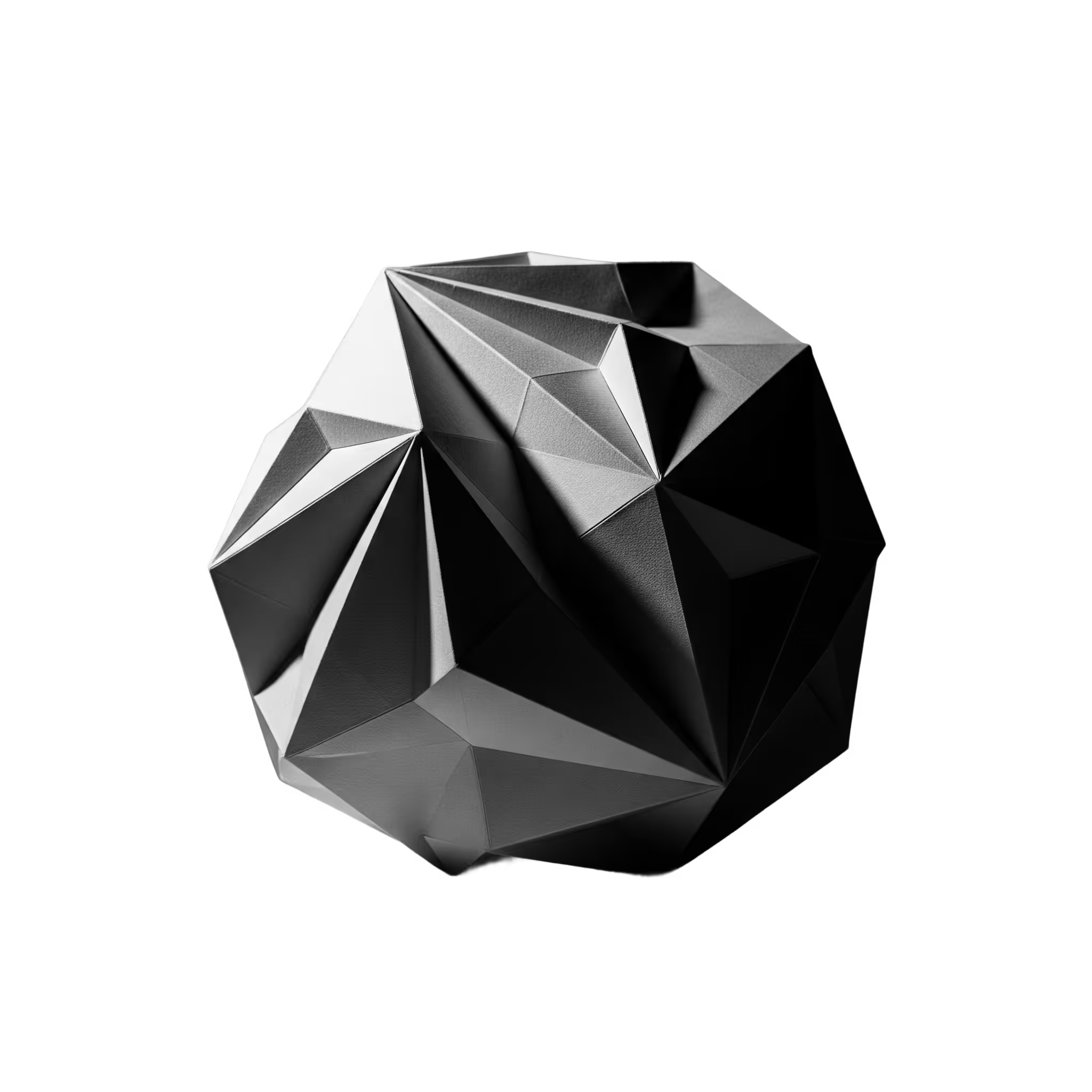
How we help you get discovered
We’re a good fit if:
We’re a good fit if:
We're a good fit if:
- You're seeing shifts in how buyers find you and want to stay ahead.
- You want a website that AI tools can understand and recommend.
- Your current site is slow, fragile, or developer-dependent.
- You're planning a rebrand, launch, or migration and want to do it right.
- You want a website your team can own and keep improving.
AEO Audit
AEO Strategy
AEO Partnership
Website Design & Development
Our Capabilities
- AI Search Optimisation across major LLMs - ChatGPT, Perplexity, Google AI
- Technical SEO & AEO Update
- Reddit & Linkedin Strategy
- Content strategy for AI search optimisation
- Monthly monitoring and planning session
AEO (Answer Engine Optimisation)
- Strategic UX & page architecture
- High-fidelity design in Figma
- Migration to Webflow
- Accessibility & performance baked in
- Editor training & handover
Design & Webflow Development
Frequently Asked Questions
How do I decide which service is right for my situation?
If you're not sure where you stand with AI search, start with an Audit. If you already know what needs fixing but want a clear plan, go with Strategy. If you want us to guide implementation over time, the Partnership is the best fit. We're happy to recommend on a call.
Can my team engage your team for AEO services without technical experience?
Yes. Our deliverables are designed for non-technical teams. Audits and Strategies come with plain-language explanations, not developer jargon. If you choose Partnership, we guide you through each step.
How long before we see results?
It depends on your starting point and how quickly you can ship. Most clients begin seeing shifts in AI visibility within 2–3 months of consistent implementation. We set realistic timelines during our first call.
Do we need to commit to a retainer?
No. The Audit and Strategy are one-off engagements. The Partnership runs for 4 months with a clear end date. There are no rolling retainers unless you choose to continue.
What if we already have a website we're happy with?
That's fine. AEO isn't about rebuilding your site. It's about making your existing content easier for AI tools to find, understand, and recommend. We work with what you have.
Ready to make your website work harder for you?
Book a short call to explore which service fits your situation.

