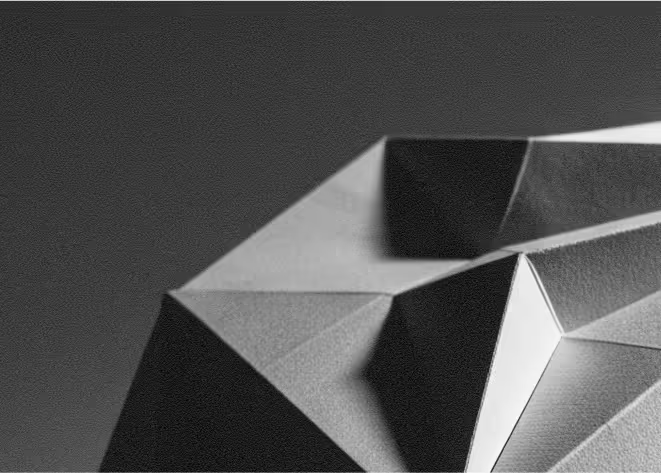Last Updated: November 19, 2025
Salesforce is a cloud-based CRM platform that centralises customer, sales, service, and marketing data in one place. It powers products like Sales Cloud, Service Cloud, and Marketing Cloud so teams can manage leads, opportunities, accounts, and campaigns in a single system.
When you connect Salesforce with Webflow, every form submission, high-intent page visit, or key interaction can become a structured record in your CRM. Webflow owns the front-end experience and CMS; Salesforce stores contact data, tracks deals, and powers workflows, reporting, and automation.
For non-technical founders and marketers, this means your Webflow site is no longer just a “pretty brochure”. It becomes the top of a measurable funnel where inbound leads flow straight into Salesforce, trigger tasks and campaigns, and show up in pipeline reports without manual copy-paste.
Why integrate Salesforce with Webflow
Integrating Salesforce with Webflow ensures every qualified enquiry is captured and tracked. Instead of leads sitting in inboxes, form submissions from Webflow become Salesforce Leads or Contacts with standardised fields, owners, and follow-up tasks, making it easier to stay on top of pipeline and SLAs.
It also gives you clearer visibility into which Webflow pages and campaigns drive revenue, not just traffic. With data flowing into Salesforce, you can connect landing pages, ads, and content offers to opportunities and closed-won deals, then adjust your Webflow content and CTAs around what actually converts.
Finally, Salesforce’s ecosystem of automation and integrations lets you orchestrate the full customer lifecycle from a single hub. Leads from Webflow can feed nurture journeys, sales cadences, and service processes across Sales Cloud, Marketing Cloud, and Service Cloud, while Webflow stays your flexible, design-first marketing surface.
How to integrate Salesforce with Webflow
Method 1: Use a no-code connector (Zapier, Make, or dedicated sync tools)
A popular approach is to connect Webflow forms to Salesforce using no-code tools like Zapier, Make, or dedicated sync products such as Outfunnel or Amply. These tools listen for new Webflow form submissions and automatically create or update records in Salesforce.
At a high level, you connect your Webflow and Salesforce accounts in the chosen tool, set “Form submission in Webflow” as the trigger, and choose an action like “Create Lead” or “Create/Update Contact” in Salesforce. You then map Webflow fields (name, email, company, message, source) to Salesforce fields and add any routing logic you need. Once switched on, the integration runs in real time without custom code.
This method is ideal if you want to keep Webflow’s native forms and design, avoid heavy development, and still get reliable, structured data into Salesforce.
Method 2: Use Salesforce Web-to-Lead or embedded Salesforce forms
Salesforce’s Web-to-Lead feature lets you generate HTML forms that post directly into Salesforce as Lead records. You configure fields inside Salesforce, generate the form code, and then embed that form into a Webflow page using an Embed element. Submissions go straight into Salesforce with the correct fields and lead assignment rules applied.
Alternatively, you can embed more complex Salesforce-generated forms or partner-built Web-to-Lead solutions. In all cases, Webflow controls the surrounding layout, copy, and UX, while the embedded form handles the actual posting into Salesforce. This method suits teams that prefer to stay close to standard Salesforce features and are comfortable working with generated form code.
What you can do with Webflow + Salesforce
You can turn your Webflow marketing site into a structured lead engine where every “Contact sales”, “Request demo”, or gated content form sends data into Salesforce, assigns owners, and triggers workflows. Reps see full lead histories, while marketing can report on which Webflow assets drive qualified pipeline.
You can build more intelligent campaigns by combining Salesforce data with Webflow behaviour. For example, high-intent Webflow pages (pricing, enterprise plans, comparison pages) can feed Salesforce campaigns and influence scoring models, so sales teams prioritise leads who have engaged most deeply with your content.
You can also connect Webflow testing and personalisation with Salesforce segments. On higher tiers, tools like Webflow Optimize can target experiences based on Salesforce data, so visitors see tailored content or offers depending on their segment or lifecycle stage, and you can report back on which variations resonate with which types of customers.
Best practices
Align fields and naming conventions
Decide which Webflow form fields map to Salesforce Lead, Contact, and Account fields, and standardise naming. Clean, consistent mapping makes reporting easier and reduces duplicates.
Start with your highest-intent forms
Begin by integrating the few forms that signal strong buying intent (demo requests, pricing enquiries) before wiring every newsletter or low-intent form to Salesforce. This keeps your CRM focused and manageable.
Test end-to-end and review data quality regularly
Submit test entries through Webflow, confirm the records in Salesforce, and check ownership, campaigns, and workflows. Review lead quality, duplicates, and follow-up times regularly and refine your forms and automation rules as you go.
Need help integrating Salesforce with Webflow?
As a Webflow-focused agency, we can help you design and implement a clean Webflow + Salesforce architecture, from choosing between Web-to-Lead and no-code connectors to mapping fields, setting up workflows, and refining your Webflow UX around the lead journey. We can also help you interpret Salesforce data and translate it into design, content, and funnel improvements in Webflow. If you would like a partner to handle setup and optimisation, get in touch and we will walk you through the best options for your stack and sales process.